Get relevant information about Elements In Iteration Expect To Have V-Bind Key Directives in this article, hopefully helping you in your information search.
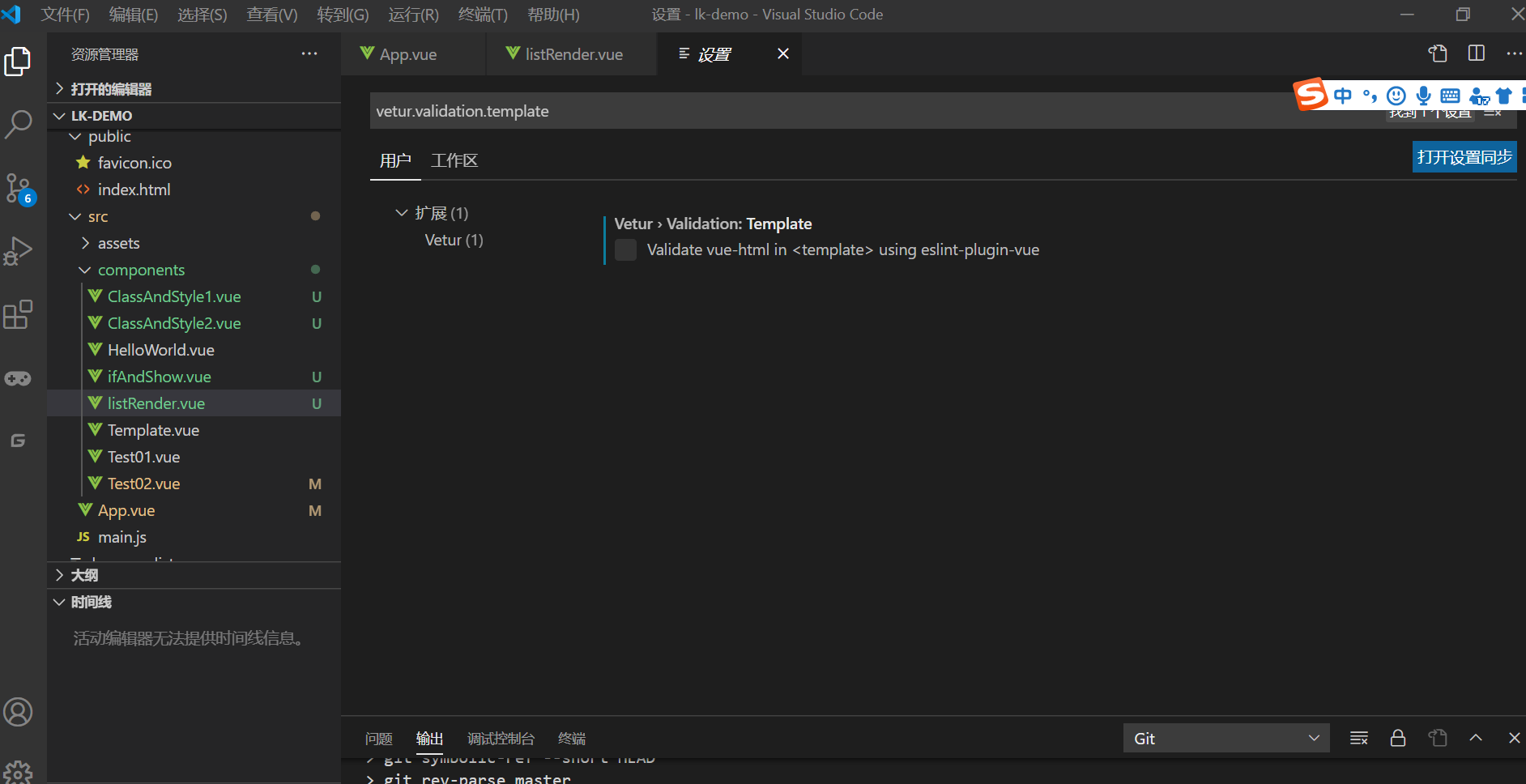
Elements in Iteration Expect to Have v-bind Key Directives
As I delved into the realm of Vue.js, a captivating JavaScript framework, I stumbled upon the concept of “elements in iteration expect to have v-bind key directives.” This notion stirred within me a profound curiosity, and I embarked on a journey to unravel its intricacies.
The v-bind key directive plays a crucial role in Vue.js, enabling efficient and effective rendering of dynamic lists. It acts as a unique identifier for list elements, ensuring that Vue can effortlessly track changes in the list and update the DOM accordingly. Without the v-bind key directive, Vue may encounter difficulties in distinguishing between similar list elements, leading to potential errors or unexpected behavior.
The Anatomy of a v-bind Key Directive
The v-bind key directive is attributed to elements within a Vue.js template that iterate over an array of objects. It takes a JavaScript expression as its argument, typically a unique property or identifier associated with each object in the array. The expression’s value serves as the unique key for the corresponding list element, enabling Vue to efficiently track its identity and apply updates as needed.
For example, consider a list of products displayed in a Vue.js template:
<ul>
<li v-for="product in products" :key="product.id">
<p> product.name </p>
</li>
</ul>
In this instance, the v-bind key directive utilizes the “product.id” property as the unique identifier for each product. When the products array undergoes changes, Vue can efficiently update the DOM by comparing the keys of the incoming products with those of the previously rendered elements. This optimization ensures seamless and efficient rendering.
Benefits of Utilizing v-bind Key Directives
Incorporating v-bind key directives into your Vue.js templates offers a plethora of advantages, including:
- Enhanced Performance: By providing unique keys for list elements, Vue.js can swiftly identify which elements need to be updated or removed, resulting in improved rendering performance.
- Accuracy in Change Detection: The v-bind key directive enables Vue to detect changes in the list accurately, preventing potential errors or unexpected behavior.
- Optimized DOM Manipulation: Vue can selectively update only the necessary portions of the DOM when list items change, minimizing unnecessary DOM manipulation and enhancing overall performance.
Expert Advice for Effective Key Usage
To harness the full potential of v-bind key directives, consider the following expert tips:
- Select a Unique Property: The key should be a unique identifier for each list element. Avoid using non-unique properties, such as the index, as this can lead to errors.
- Use a Consistent Key: Ensure that the key remains the same across different rendering cycles. Changing the key can confuse Vue and hinder its ability to track changes.
FAQs on v-bind Key Directives
Q: Is it mandatory to use v-bind key directives?
A: While not strictly necessary for static lists, v-bind key directives are highly recommended for dynamic lists. They enhance performance and accuracy, particularly when the order of list elements may change.
Q: Can I use the same key for multiple list elements?
A: No. Each list element must have a unique key. Using the same key for multiple elements can lead to errors or unexpected behavior.
Q: What happens if I don’t provide a key?
A: Vue.js will generate a random key for the list element. However, this can impact performance and accuracy, especially for long lists with frequent changes.
Conclusion
Understanding and effectively utilizing v-bind key directives in Vue.js is essential for crafting efficient and performant dynamic lists. By providing unique identifiers for list elements, Vue can accurately track changes and optimize DOM manipulation, resulting in a seamless user experience.
Are you interested in learning more about v-bind key directives? Share your thoughts and questions in the comments below, and let’s delve deeper into this fascinating aspect of Vue.js.
![vetur外掛提示 [vue-language-server] Elements in iteration expect to have 'v ...](https://img-blog.csdn.net/20170728144233575?watermark/2/text/aHR0cDovL2Jsb2cuY3Nkbi5uZXQvemhvdXl1XzcyMTUyMQ==/font/5a6L5L2T/fontsize/400/fill/I0JBQkFCMA==/dissolve/70/gravity/SouthEast)
Image: 796t.com
We express our gratitude for your visit to our site and for reading Elements In Iteration Expect To Have V-Bind Key Directives. We hope this article is beneficial for you.