**Experiencing Upload Latency Woes? Fret Not!**
You’re in the zone, engrossed in a crucial video call with a potential client. Suddenly, your screen freezes, and the dreaded “buffering” message taunts you. Upload latency has reared its ugly head, disrupting your flow and leaving you frustrated. This nagging issue can be a major hindrance to productivity and seamless online communication.
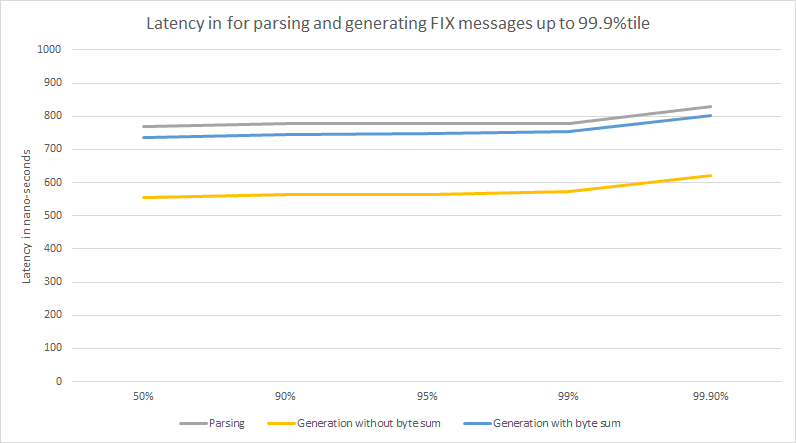
Image: blog.vanillajava.blog
Fear not! In this comprehensive guide, we will delve into the realm of upload latency, demystifying its complexities and empowering you with practical solutions to vanquish this digital foe. Join us on this illuminating journey as we explore the definition, causes, and remedies for upload latency, ensuring you regain control over your internet experience.
**Understanding Upload Latency: The Culprit of Slow Uploads**
Upload latency, simply put, is the delay encountered when transferring data from your device to a remote server or destination over the internet. Imagine it as a virtual roadblock, hindering the flow of your data. This delay is measured in milliseconds (ms), and even a brief delay can significantly impact the speed and efficiency of your uploads.
Understanding the culprit behind upload latency is crucial. It can be attributed to various factors, including:
- Internet Service Provider (ISP) Infrastructure: Your ISP’s network capacity and quality can directly impact upload latency.
- Network Congestion: When multiple devices or users are simultaneously accessing the same network, it can lead to traffic congestion, slowing down uploads.
- Router Issues: Outdated or malfunctioning routers can introduce latency into your connection.
- Hardware Limitations: Using devices with limited processing power or outdated software can hinder upload speeds.
- Internet Protocol (IP) Type: IPv4 protocols generally experience higher latency compared to IPv6.
**Bridging the Latency Divide: Tips for Seamless Uploads**
Conquered with knowledge, it’s time to delve into the arsenal of solutions that will liberate you from the clutches of upload latency. Implement these tips and witness a remarkable transformation in your upload speeds:
- Upgrade Your Internet Plan: Opt for an internet plan with higher upload speeds to accommodate your needs.
- Optimize Network Settings: Configure your router for optimal performance and reduce latency.
- Employ a Wired Connection: Whenever possible, connect your device directly to the router via Ethernet cable for a stable and lag-free connection.
- Upgrade Hardware and Software: Keep your devices up to date with the latest hardware and software to ensure peak performance.
- Consider a Dedicated Server: If your uploads are crucial for business or professional endeavors, consider investing in a dedicated server to isolate your traffic and minimize latency.
- Conduct Regular Speed Tests: Monitor your upload speeds periodically using speed test tools to identify any discrepancies or areas for improvement.
**Expert Insights: Harnessing the Power of Latency Experts**
In addition to the aforementioned tips, tapping into the wisdom of latency experts can provide invaluable insights:
- Test During Off-Peak Hours: Conduct upload tests during off-peak hours when network traffic is typically lower to obtain more accurate results.
- Locate Your Server Proximity: Choose a server location that is geographically close to you to reduce physical distance and latency.
- Utilize Latency-Reducing Technologies: Certain technologies, such as TCP acceleration and packet prioritization, can optimize data transmission and minimize latency.
- Consider Cloud-Based Solutions: Cloud services can leverage distributed infrastructure to mitigate latency and provide consistent performance.

Image: pureinfotech.com
**FAQ: Deciphering the Puzzle of Upload Latency**
To further enhance your understanding, we present answers to commonly asked questions regarding upload latency:
- What is the ideal upload speed? It depends on your specific needs and usage patterns. For general purposes, a minimum upload speed of 5 Mbps is recommended.
- How do I determine my upload latency? Use online speed test tools to measure both your download and upload latency.
- Can mobile data cause upload latency? Yes, mobile data networks can experience latency due to factors such as signal strength and network congestion.
- How does video conferencing impact upload latency? Video conferencing heavily relies on upload bandwidth, so high-quality video calls require a stable and low-latency internet connection.
How To Fix Upload Latency
**Conclusion: Embracing Latency-Free Cyberspace**
By implementing the solutions outlined in this guide, you can effectively remedy upload latency and reclaim your internet freedom. Remember, a fast and stable upload connection is not merely a luxury; it’s a necessity for a seamless and productive digital experience.
Dear readers, have you encountered the frustrations of upload latency? Share your experiences and questions in the comments below. Together, let’s conquer the realm of internet speed and embrace a latency-free cyberspace.