Annoyance that Strikes Fear into the Hearts of Mobile Phone Users
Traveling through a mobile network dead zone is a common occurrence in today’s fast-paced world. But when it’s your primary network provider – T-Mobile – that fails to connect, it can be a frustrating and confusing experience. One such error that plagues T-Mobile users is the dreaded “Mobile Network State Disconnected” message. This guide will delve into the causes, symptoms, and effective solutions to fix this error and restore your mobile connectivity.
Understanding “Mobile Network State Disconnected”
Mobile Network State Disconnected is a message that appears on your phone screen when it is unable to establish or maintain a stable connection to the cellular network. It’s an indication that there’s a problem with your device’s ability to communicate with the network towers. This interruption can affect various network functions, including data, voice calls, and text messages.
Troubleshooting the “Mobile Network State Disconnected” Error
To resolve this issue, we will explore a series of troubleshooting steps:
- Power Cycle Your Device: Start by simply restarting your phone. This can resolve temporary software glitches that may interfere with network connectivity.
- Check Your SIM Card: If restarting doesn’t help, remove your SIM card and gently blow on the contacts. Reinsert the SIM card and power on your device. This ensures a proper connection between the card and the device.
- Enable and Disable Airplane Mode: This toggles the cellular connection on your device. Swipe down from the top of the screen to access the quick settings panel and toggle Airplane Mode on and off after a few seconds. This refreshes the network connection.
- Reset Network Settings: If the above steps fail, consider resetting your network settings. This will erase all saved Wi-Fi passwords and Bluetooth connections. Go to Settings > System > Reset options > Reset Wi-Fi, mobile & Bluetooth. After resetting, reconnect to your preferred Wi-Fi network.
- Check for Software Updates: Software updates often include bug fixes and improvements that may address network connectivity issues. Navigate to Settings > System > Software Update to check for and install any available updates.
- Contact T-Mobile Support: If all else fails, reach out to T-Mobile’s customer support. They can investigate your account and network status to determine the root cause of the problem.
Expert Tips and Advice
Keep Away from Network Interference: Certain objects and structures, like thick walls, metal buildings, or crowded areas, can interfere with cellular signals. Try moving away from potential obstacles or finding a spot with better reception.

Image: gadgetsglam.com
Avoid Using a Damaged Phone or SIM Card: If your phone has any physical damage or has been dropped, it may affect its ability to connect to the network. Similarly, a damaged or faulty SIM card can cause problems. If you suspect any damage, consider getting your phone or SIM card replaced.
FAQs on “Mobile Network State Disconnected”
Q: Why am I getting the “Mobile Network State Disconnected” error?
A: This error can occur due to various reasons, including temporary network issues, device glitches, incorrect SIM card placement, or damaged components.
Q: What’s the difference between “Mobile Network State Disconnected” and “SIM Not Provisioned”?
A: The “Mobile Network State Disconnected” error pertains to the inability to establish a connection with the cellular network, while “SIM Not Provisioned” indicates that your SIM card is not activated or registered on the network.
Q: Can I still make emergency calls if my mobile network is disconnected?
A: Yes, in most cases, emergency services can be accessed even when your mobile network is not connected. Dial 911 or your local emergency number to seek immediate assistance.
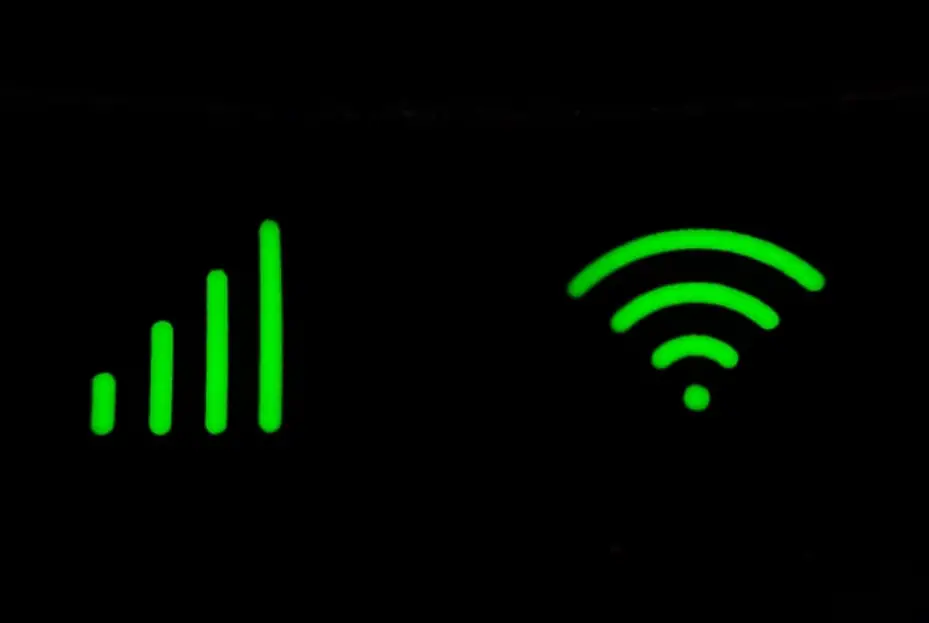
Image: gadgetsglam.com
How To Fix Mobile Network State Disconnected T Mobile
Conclusion
Experiencing the “Mobile Network State Disconnected” error on T-Mobile can be frustrating, but it’s certainly a resolvable issue. By following the troubleshooting steps and expert advice outlined in this guide, you can restore your mobile connectivity and stay connected to the world. Remember, if you continue to face this error, don’t hesitate to contact T-Mobile’s support team for further assistance.
Do you have any questions or insights about “Mobile Network State Disconnected” on T-Mobile? Feel free to share your experiences or comments below.