Introduction
Having duplicate content on your website is one of those problems that’s easier to prevent than fix, but if you are facing this situation, there are ways to resolve it. Duplicate content occurs when there are multiple URLs on your website that feature similar or identical content. For good search engine optimization (SEO) practice, there should only be one URL that is considered the “canonical” URL. Search engines will consider all similar URLs to be duplicates of the main one and if there is no indication which one is the original, they will need to make arbitrary decisions about which URL to show users. This can cause problems when you’re trying to rank for specific keywords, as search engines may not know which URL to rank higher. Even worse, duplicate content can lead to your website being penalized by search engines.
Duplicate content issues can arise for a number of reasons, such as:
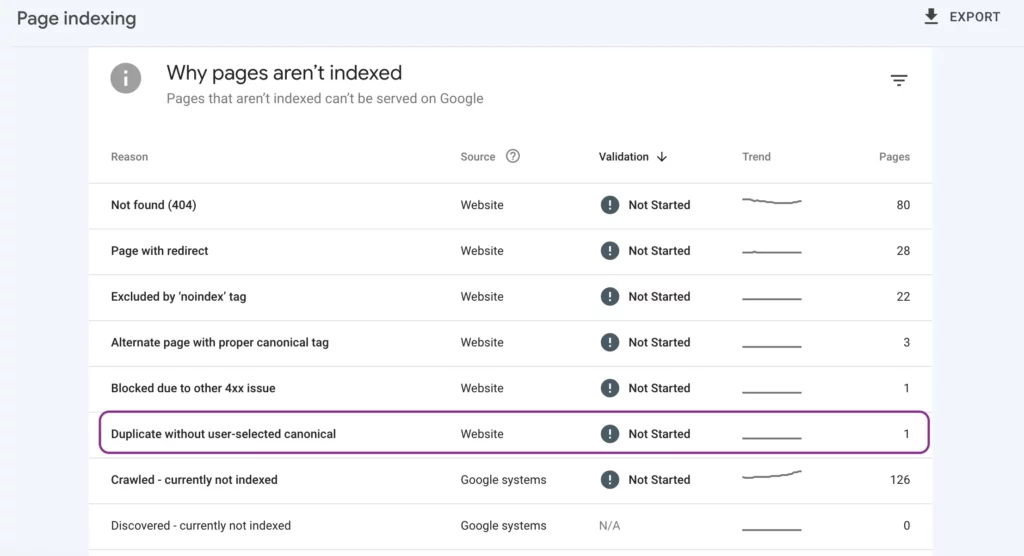
Image: the7eagles.com
- Having multiple versions of the same page with different URLs (e.g., www.example.com/page1 and www.example.com/page1.html)
- Using print or dynamic URLs (e.g., www.example.com/page1?id=123 and www.example.com/page1?id=456)
- Having syndicated content from other websites
Resolving Duplicate Content Issues
If you already have duplicate content issues that you need to solve, there are a few different approaches you can take:
- **Redirect duplicate URLs:** You can use 301 redirects to redirect duplicate URLs to the canonical URL. This is the preferred method, as it ensures that all traffic from the duplicate URLs is directed to the correct page.
- **Use canonical URLs:** Add canonical URL tags to the section of all duplicate pages. This tells search engines which URL is the canonical URL, thereby indicating that the tagged URL should be treated as the main one.
- **Use robots.txt:** Create a robots.txt rules file to prevent search engines from crawling and indexing duplicate URLs. This is not as effective as using 301 redirects or canonical URLs, but it can be used as a temporary solution or as a last resort.
- **Combine duplicate content:** You could also see if it is possible to combine all similar content onto a single URL that represents the canonical URL. This may not be an option for all websites, but it is worth considering if the duplicate content is very similar.
- **Optimize Title/Meta Tags:** Be careful to write unique title tags and meta descriptions for each page of your website. This step ensures that when search engines index your pages there is a clear distinction between each of the pages.
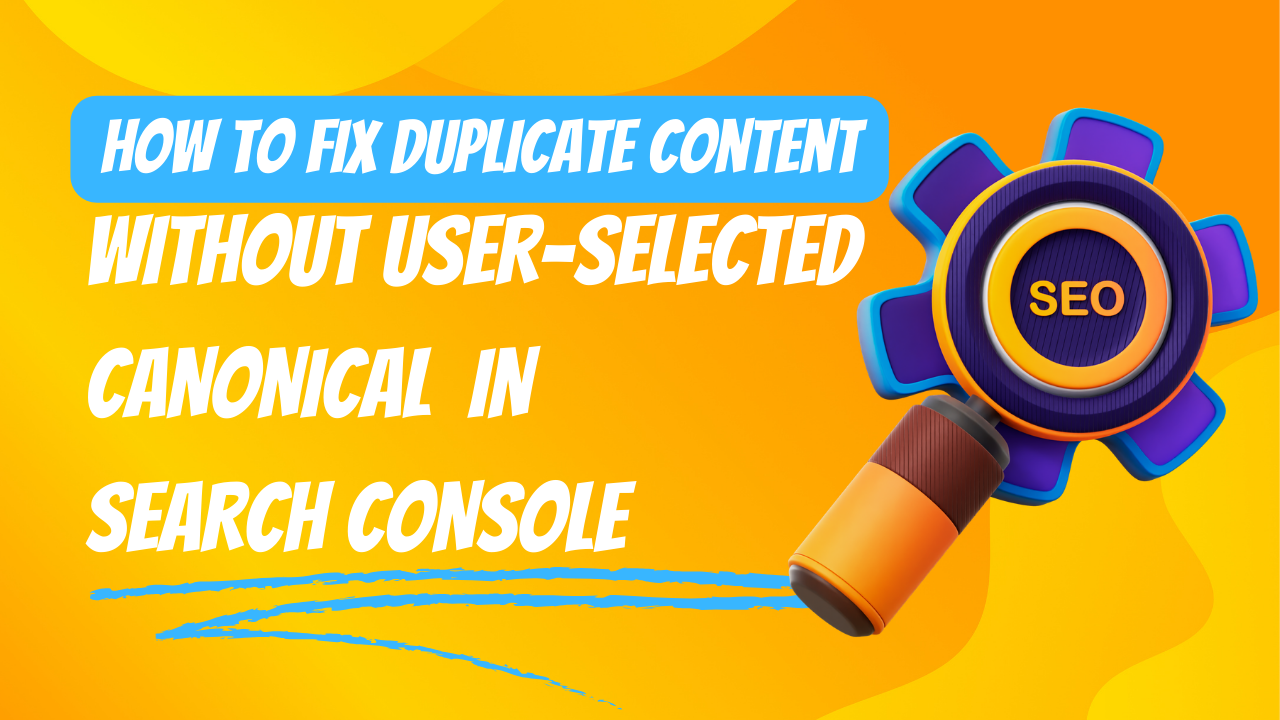
Image: www.linkedin.com
Duplicate Without User-Selected Canonical How To Fix
conclusion
Discovering you have duplicate content issues can definitely be a headache, but without a user-selected canonical URL, they can be resolved! By following these steps, you can fix duplicate content issues using either redirect 301s, canonical URLs, or the robots.txt file. Once you’ve resolved your duplicate content issues, resubmit your website to search engines so that they can crawl and index your site again.
Are there more tips or tricks you have to help a website reader manage their SEO and identify duplicate content issues?